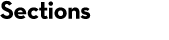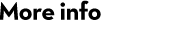Result report overview
At the completion of a search, a summary report is displayed that provides an overview of the results. Each report contains links to more detailed views of the experimental and calculated data.
Protein Summary (PMF)
The default summary report for peptide mass fingerprint results is the Concise Protein Summary. Proteins that match the same set or a sub-set of mass values are grouped into a single hit. The intention is to provide a one page summary of the search results. You can use the format controls to switch to the original Protein Summary, where each protein hit is listed separately, together with details of individual mass value matches.
Protein Family Summary (MS/MS)
The default summary report for MS/MS searches is the Protein Family Summary. This groups the proteins into families based on a novel hierarchical clustering algorithm and presents these results one page at a time, initially with 10 families per page.
Earlier versions of Mascot had a legacy summary report originally developed for small searches, Select Summary and Peptide Summary reports. These reports are still available, but they will be removed in a future Mascot release.
In summary reports for MS/MS results, if the database was nucleic acid and one or more UniGene indexes have been configured for the database being searched, there will be the option to generate a report in which the protein matches are clustered into UniGene families.
Exporting results
The final choice on the list of report formats is always Export Search Results. This enables the results to be exported in a number of "machine readable" formats, including mzIdentML, the standard interchange format for search results.
UniGene
NOTE: UniGene was retired by NCBI in July 2019, although the final UniGene builds are still available as static content from the FTP site
One of the drawbacks of searching an EST database is that there are very few long sequences, so that extended groupings of peptide matches into protein matches are rare. This can be rectified with UniGene, an index created by automatically partitioning GenBank sequences into a non-redundant set of gene-oriented clusters. Each UniGene cluster is a list of the GenBank sequences, including EST’s, which represent a unique gene. It is not an attempt to produce a consensus sequence.
If one or more UniGene indexes have been configured for the database being searched, there will be a format control to generate a species based UniGene report.
Following a Protein View link from a UniGene report will display a list of Unigene family members in place of the standard Protein View.