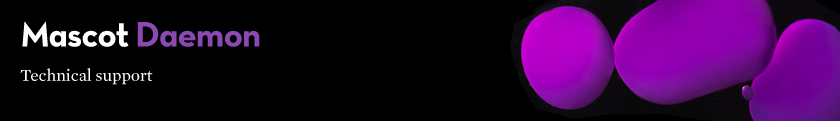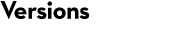How to get support
Mascot Daemon is the automation client included with Mascot Server. Daemon support is included in Mascot Server support.
A new Mascot Server licence comes with 1 year of warranty and support. The support contract can be renewed in subsequent years. Please contact us if you need support with Mascot. Customers with an active Premium Support contract are eligible for priority access and remote problem diagnosis.
How to get software updates
The link to the Mascot Daemon installer is on your local Mascot home page.
It is important to update Mascot Daemon whenever you update Mascot Server, so that the first two fields of the Mascot Daemon version number match those of the Mascot Server. The third field of the version number is the patch level, and this does not need to match, but it is advisable to use the latest patch level available.
For example, Mascot Daemon 3.0 is compatible with Mascot Server 3.0 and earlier. Mascot Daemon 2.8 may work with Mascot Server 3.0, but we recommend updating Daemon.
Version information
The current release of Mascot Daemon is version 3.0.
Known Issues
Transport Layer Security
If your Mascot Server URL begins https:, the connection is encrypted using either Secure Sockets Layer (SSL) or Transport Layer Security (TLS). All versions of SSL and versions 1.0 and 1.1 of TLS are now deprecated because of known security vulnerabilities. If these are disabled in your web server configuration, so that only TLS 1.2 (and possibly 1.3) are available, you may encounter problems with the connection between Mascot Daemon and Mascot Server.
Mascot Daemon is a .NET application. Enabling TLS 1.2 on the Mascot Daemon PC requires .NET framework 4.6 or later to be installed. It may also require a Windows update to be applied and changes to the Windows registry. For Windows Vista SP2 or Windows Server 2008 SP2 or later, the procedure to enable TLS 1.2 is described here.
TLS 1.3 requires Windows 11 or Server 2022. The current status is tabulated in the Microsoft help page Protocols in TLS/SSL (Schannel SSP) – TLS protocol version support.