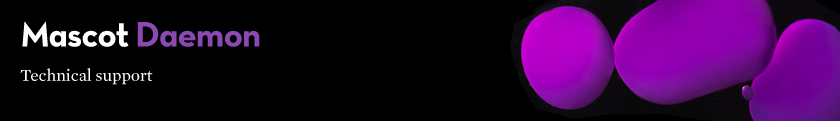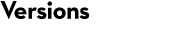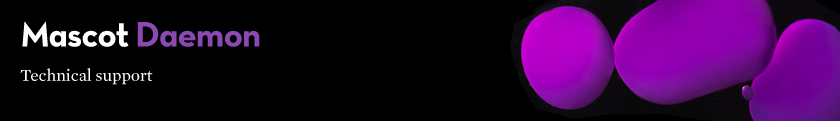
Mascot Daemon version 2.4
Known Issues
- The majority of reported problems concern accessing files on remote machines. Mascot Daemon 2.0 and later
runs as a service, which logs on to Windows using the Local System account. This user account does not have
network privileges, so cannot access remote files. The fix is to change the service logon to a more
privileged user, as described in the topic In Depth, Mascot Daemon Service in the Mascot
Daemon on-line help.
- If you uninstall Mascot Daemon, and then re-install in a different path, it will fail to launch correctly
and you will get the message
"Failed to start Mascot Daemon Service". This is because the original installation path
is still present in
certain registry entries. (Note that you may not see this message until you next re-boot the PC).
- Choose OK, then Cancel, to exit Mascot Daemon.
- Ensure the Windows Control Panel Services Applet is not running.
- The fix requires a Microsoft utility, sc.exe,
which can be found on your Mascot server, in the mascot/cluster/Windows_NT directory.
It can also be found on the
Mascot installation CD, in mascot.tar (Unix) or \unpacked\cluster\Windows_NT (Windows).
Copy this file to the Daemon PC, and execute it at a command prompt by entering the following:
sc delete MascotDaemonService
It should return [SC] Delete Service SUCCESS.
- From the Windows Start menu, choose Run, enter regedit, and choose OK. If the following key exists,
then delete it. (It should not exist, unless the Services Applet was running during the previous step):
HKEY_LOCAL_MACHINE\SYSTEM\CurrentControlSet\Services\MascotDaemonService
WARNING: Editing the registry may render your computer unusable.
- You should then be able to launch Mascot Daemon and enter the URL of the local Mascot server.
- If you use Mascot Distiller 2.4 as a data import filter in Daemon, especially if this involves quantitation, you should disable the service
so as to force the service component of Daemon to run in the system tray.
Further details can be found in the topic In Depth, Mascot Daemon Service in the Mascot
Daemon on-line help or on the Mascot Distiller support page.