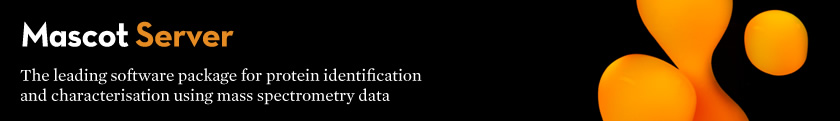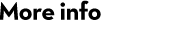Mascot Cluster
Mascot Server has been designed to be embarrassingly parallel, which means that each search can be divided into parts that run independently, in separate threads. Support for parallel execution on a networked cluster of PCs is built-in to Mascot, and does not require any special operating system or grid engine.
Recommended hardware
Mascot Server is available in three tiers: Small (8 cores), Medium (16 cores) and Large (128 cores). Only the processors used for searching require a Mascot licence. It is a good idea to have a few spare cores to run the web server, handle database updates, and generate reports, etc. This makes the server responsive even when there are several searches running, using all the processor time on the licensed cores.
If your licence is for Small or Medium, you should run Mascot Server on a workstation or server with a sufficient number of processor cores (8-16).
Since the launch of AMD Zen 4 microarchitecture in 2022, and the latest generation of AMD Ryzen 9 and AMD ThreadRipper processors, it is rarely necessary to run Mascot in a cluster of PCs. If you need to run Mascot with 128 cores, we recommend a system with two processor sockets, each with a 64-core processor with the highest possible clock speed. Avoid processors with a low maximum clock speed (less than 3GHz); such processors typically throttle the speed of individual cores due to thermal constraints.
Running a cluster in the cloud
If you are running Mascot Server in the cloud, your choice with virtualised processors may be more limited. For example, if your VMs are limited to 32 vCPU, then it is possible to configure four VMs into a Mascot Cluster for a total of 128 vCPU. Search nodes only need local storage for program files and the compressed sequence database files.
You should have a fifth VM as a non-searching master node. Results files are stored on the master node, so this needs access to plenty of disk storage. Results reports are run on the master node. This also gives you a spare node, in case one of the search nodes has a hardware failure.
Administration
Mascot Server is regularly updated as we add new functionality. Mascot updates need only be installed on the master node. Distribution of the program and database files to the search nodes is fully automatic, whether because of an update or because a node has been exchanged due to a hardware problem.
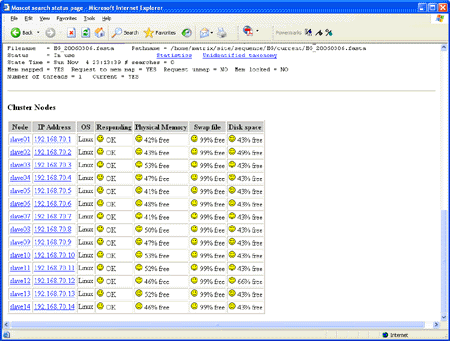
Mascot administration tools provide web browser based system status reports. These are continuously updated and show at a glance important parameters such as processor usage and free disk space for each of the cluster nodes. As an option, critical alerts can also be sent to the system administrator by email.
Turn-key Systems
We don’t supply turn-key systems. One reason is that they become very expensive, because we have to cover the cost of configuration, soak test, shipping, on-site installation, and warranty. Another reason is that installing the software is the best way for a system administrator to become familiar with the system. If you really don’t want to deal with hardware, the simplest option is to run Mascot in the cloud.