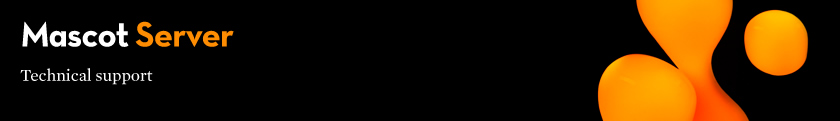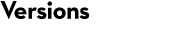Mascot Server version 1.7
Windows update procedure
All version 1.7.x patches have been collected into a single executable file. This will update version 1.7.x to the latest revision. N.B. this executable will not update files from versions other than 1.7.x.
- Download and save the update program MascotPatch_20010806.exe (398,848 bytes) to the PC running Mascot Server.
- As a user with Administrator privileges, start the update program.
- Ensure that the Mascot directory has been correctly identified.
- You can choose to apply all patches, or just selected patches.
- After the patches have been installed you can remove the executable from the Mascot Server hard disk.
Available Fixes
- Example result files: Could be loaded, but clicking on “Repeat Search” would always fail.
- Peptide View: Error graph was using units from the peptide tolerance rather than the fragment ion tolerance
- Peptide View: Fixed broken NCBI BLAST links
- Protein View: Fixed broken NCBI BLAST links
- GetError: Failed to show error when called with a single error number; hence Mascot Daemon gave incorrect error descriptions.
- GetTaxonomy: Problem getting taxonomy information from the Swiss-Prot .DAT file; could hang Protein View report.
- Databases Maintenance: Failed to copy required file cksum.exe during upgrade installations
- Databases Maintenance: Incorrectly rejecting database names containing legal punctuation characters, e.g. hyphen
- Databases Maintenance: Could sometimes hang when testing parse rules on new database